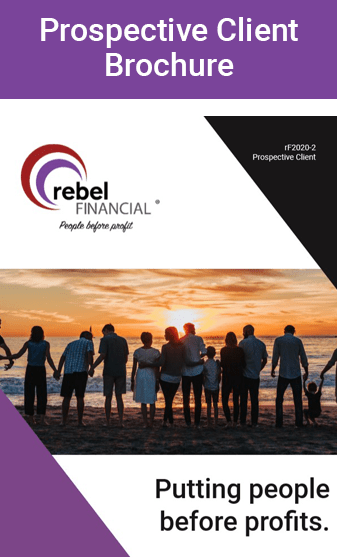Enroll in ARP at Wright State with rebel Financial as your advisor:
Step 1:
New Employee:
Complete your election form with the University and submit to HR (this must be done before the 120th day of your hire; do not wait until the last minute or you will be defaulted into the pension):
Vendor Change:
Complete your vendor change form and submit to HR:
Step 2:
Choose your provider and enroll online (when you reach the investment selection, just select the suggested target date fund as your investment choice until our next meeting):
Fidelity:
One of the largest employer sponsored retirement plan providers in the United States, Fidelity offers a platform with the widest range of investment options available to University employees for a reasonable cost:
- Wright State University:
- Enroll now (use Plan ID: 22306)
TIAA CREF
As the largest employer sponsored retirement plan providers to Universities in the United States, TIAA CREF offers a platform with the lowest cost options available to University employees. TIAA CREF’s platform is also an annuity option that has the ability to be converted into lifetime income payments at retirement. Visit their website:
- Wright State University:
Step 3:
If you have contacted us previously. Email us to let us know that you have submitted your election form to HR, selected your provider, enrolled in your account online, and that you would like us to be your Investment Advisor.
If you have elected to use us but need to contact us for the first time then please fill out our Schedule an Appointment form.
Step 4:
We will send you an eSignature request to sign our client agreement, a trading authorization form, a fee deduction authorization form, which you will need to sign and submit.
Step 5 (Only if you had a previous ARP):
Rollover your old ARP account: Click here for instructions.
Step 6 (Optional):
Open additional University Accounts for rF to manage for you:
Step 7:
You will receive credentials to setup your rebel Financial Personal Website
Watch a demo here. You will need to select permanent login credentials and use the organizer tab to complete all information that you can before your next appointment.
Step 8:
We will call or email you to schedule an appointment to review your new account, select an investment strategy, and pursue further financial planning (if necessary).